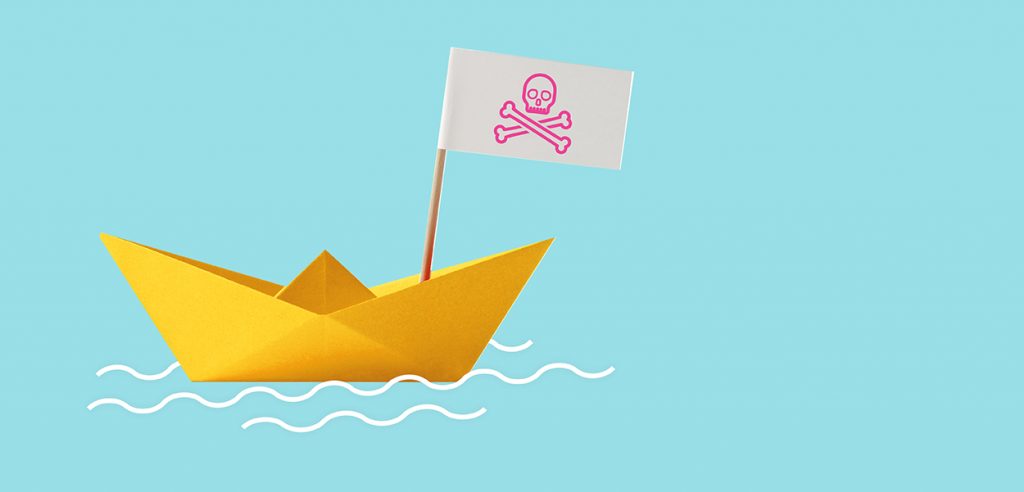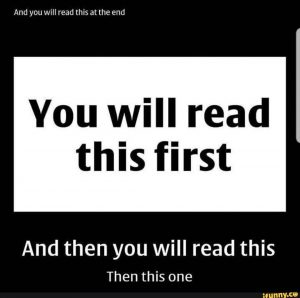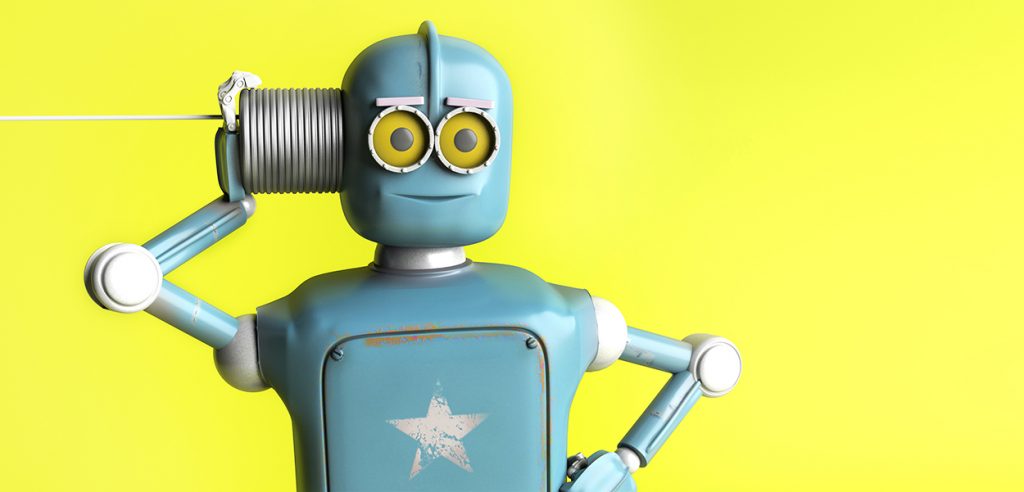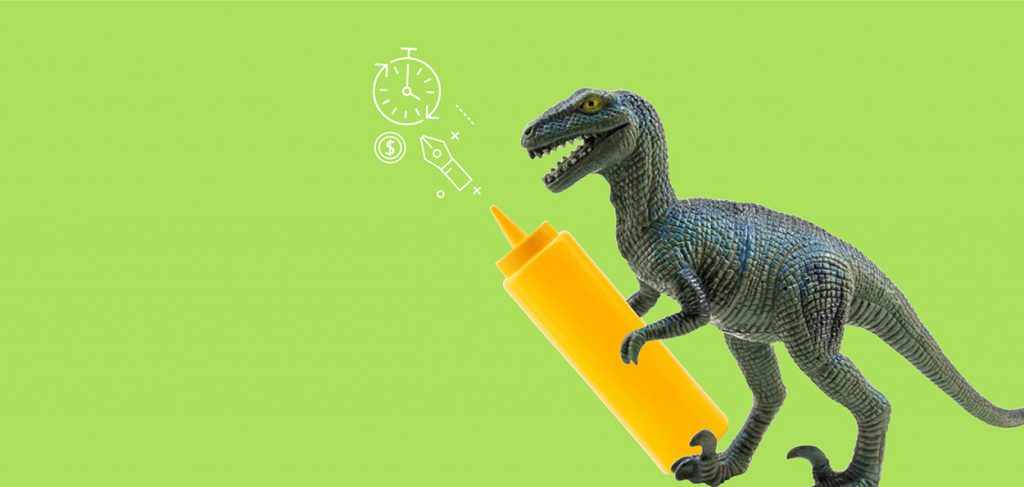Scope defining checklist for your graphic designer
Here’s how a typical design project starts off.
Client: Greg, what will it cost to have one of your designers whip up a whitepaper?
Greg: How big/small is it?
Client: Dunno
Greg: Do you have draft copy ready?
Client: No
Greg: Do you have any thoughts on imagery?
Client: Not yet
Greg: What’s your budget?
Client: Dunno
Greg: Hmm, then I’d say between $500 and $50,000
Client: Can you narrow it down?
Greg: Sure, between $500 and $49,999
Client: So, you’re saying you need to know the scope?
Greg: 🙂
I’m kidding of course, most of our clients are awesome at defining scope, but without knowing most of the details, you’re asking for a polar bear in a snow storm.
So, before you reach out to your graphic designer and ask them “what’s it cost?” it’s best to get your @#$% together. And this should help.
1. Size or Length
Whether it’s a whitepaper, presentation, pitch deck or even a website, determining the size is often done by figuring out page count. Doesn’t have to be exact, but letting your designer know you’re thinking it should be “around 15 pages” is a great start.
2. Shape
For the most part, marketing content is still 8.5”x11” – why, I don’t know, but it doesn’t have to be. Page size, shape and orientation can impact the amount of work for design, so let your designer know what you envision it to be. They will also have great ideas like designing the content as wide-format for desktop or tall and skinny for mobile.
3. Copy
Word-count can and will drive up the cost. A while back we got a 20,000-word copy deck for a sales brochure. Comfortably spread out, that would have been about 50 pages to design – yikes! A beast to design and far too long for the reader.
4. Photos
In 90% of the content we design, we source the stock photos, but would absolutely prefer real images specific to the brand. But either way, your designer needs to know if you’ll be providing the pics or not. Sourcing authentic-looking images that fit with the over-all design is incredibly important, but time consuming.
5. Charts, Graphs & Custom Graphics
In many cases, it’s a good idea to discuss the need for additional images that the designer will have to create. Time and money to do that, but often necessary. Client-supplied graphics are almost always unusable as they can be low-res, poor quality or just not a good fit. But discuss your needs.
6. Sample Content
It’s definitely a great idea to provide your designer with similar pieces you like. It can help us understand what you have in mind. And consider the “level” of design too. Sure, we all want a Mercedes, but if your brand is modest, maybe a Kia is more suitable – and provide samples more in line with that. You are not Apple or Nike, trust me.
7. About Your Brand
Do you have a brand guide and can we see it? Like most designers, we want to ensure consistency in everything we create and following a brand guide is in our DNA. And, getting a look at other marketing content you may have done over the past few months. Good or bad, that’s your brand and we either maintain that, or make it better. Please choose the latter.
8. Budget
Knowing what you’ve got in the kitty will tell your designer a ton. It’s not about milking you for every dollar, it’s about adjusting the scope to fit the budget. Maybe that 40 slide presentation can be done in 20 (it probably should be anyway), but designers can work with you to create something awesome no matter the size of your budget.
9. Deadline
How fast you need content designed shouldn’t be a factor into the cost of design. While some designers charge a rush-fee, we just don’t believe in that. But knowing the deadline is urgent may paint a picture of how the project will go. My grandad said that we have to slow down to speed up, but that’s for another post.
10. Price Range / Averages
We’re often asked to “ball-park” the design quote, or provide a price range that’s average to that kind of piece. Well, we’ve done this, but there are too many factors can impact scope and it’s just not a great way to quote a project. For example, we ballparked the last whitepaper we did but didn’t factor in the 50 charts we had to create. That’s on me, I forgot to ask.
And honestly, learning to have a two-way conversation about the scope of work is the best thing you could take away from this article.
So, pick up the phone and let’s talk deets before da quote.
Sound fair?